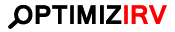As the old saying goes, “You never get a second chance to make a first impression.” And in the business world, your website is often the first glimpse of your product a prospective client sees.
According to studies conducted by the Missouri University of Science and Technology, visitors form their initial opinion of your brand within two-tenths of a second of viewing your site. That doesn’t leave a very wide margin for error.
An up to date site lends itself to better local search engine rankings, higher traffic conversion rates, and establishes your business as professional and current.
The chances are likely that if your site is 3+ years old, you’re overdue for a site upgrade. So, should you upgrade your website?
Here are 3 definite signs that you’re overdue for a web makeover.
1. You’re using unresponsive, static HTML.
Layouts with responsive design are coded to provide viewers with optimal display and resolution across virtually all possible platforms. The main benefit to a responsive design is that your site will automatically display properly on the vast majority of different devices on the market, including phones and tablets.
Why fix this?
According to reports by Google, they now see more mobile searches performed than desktop. If your mobile visitors can’t load your site, you’re effectively turning away potential clients. As mobile trends continue to rise, a mobile-friendly site is increasingly necessary.
It’s absolutely paramount that your website is mobile-friendly in 2020, especially if you’re a home-service business that provides 24/7 or emergency services.
Example:
For many home service businesses, such as plumbers or locksmiths, your leads are often dealing with an emergency. In this situation, they’re much more likely to call in for information. Without a mobile-friendly website, you’re losing their businesses before you’ve had a chance to capture it.
2. Your website lacks a clearly defined user funnel to drive conversions.
An optimally designed website should be able to direct the user further down the sales funnel, regardless of their entry point. In less sinister phrasing: every page on your site should do something to address any uncertainties your prospective customers may have, all while gently directing them closer to the end goal of the sales funnel.
For example, most businesses will have specific pages to describe a service offered. Instead of simply describing the service, anticipate likely questions your potential customers might have and address them initially. Perhaps include a ballpark price estimate, list the warranty on your work, or include an estimate on job completion, etc.
As a general rule, the less a customer has to do to have their questions answered, the better. If a user has unanswered questions, they’re more likely to navigate to another site than to send you an email to ask. Thus, addressing their uncertainties ahead of time is optimal.
Beyond optimizing your content to address user concerns, each page should have a specific direction in mind they’re nudging the user toward. The same rule regarding user actions above applies here: the less guesswork required of your users to connect with you, the better.
Why fix this?
If your site makes user-navigation difficult, your conversions will suffer. Without a clearly defined sales funnel, you’re effectively throwing darts blindfolded and hoping for the bulls-eye. A properly structured site will keep visitors engaged while guiding them down the sales funnel, leading to more leads.
Example:
If a visitor arrives through a search engine, they may not land on your “money” pages, so to speak. With a properly optimized site, a visitor is only a single click away from higher converting pages, regardless of their landing page.
Each page should be built with a specific goal in mind; drive user-engagement with a call-to-action. If you’re trying to sell a service, include things like: your phone number, online estimate form, contact form, etc.
3. You can’t update your site yourself.
If you’re unable to make basic changes to your site, you should consider upgrading to a more user-friendly system, such as WordPress. WordPress is a free, user-friendly CMS (content management system) that allows non-webmasters to easily update their site content.
Why fix this?
If you’re unfamiliar with basic coding, making small changes to your website may be impossible. But with a CMS, virtually anyone can create new or update existing pages. Sometimes a small change to a site is necessary. Rather than hiring a webmaster to list a product as “out of stock,” you may want to make the changes yourself.
Example:
It’s not uncommon for seasonal businesses to change their hours as demand slows down. Why pay a developer to make changes to your site if you can login and do it yourself? If you’re looking to spruce up your online presence, an upgraded site should be your first plan of attack. The benefits of a new site are immeasurable.